UOExodus uses the classic Ultima Online client. However, some areas of the world may be different or new. It is recommended you use the UOExodus Package while playing. There are two ways to install the UOExodus Package.
UOSteam Package (Recommended)
Install the UOExodus Package script
- Go to your UOSteam packages folder (usually: “C:\Program Files (x86)\UOS\Packages”).
- Create a new folder called “UOExodus” (or any other name). This is the package folder.
- Download the Package Script (Right Click, Save Link As…) and put it in the new package folder.
Run UOSteam. In the UOSteam Launcher, go to “Server Package”. Now select the “UOExodus (v0)” package using the dropdown menu.
You can now login with UOSteam and play using the UOExodus package.
The first time you connect, UOSteam will update your local UOExodus Package. If your local package is already up to date, you can immediately continue to login. By default, UOSteam will check daily for updates.
Manual Download
Overwrite the files in your client
- Download the UOExodus Package.
- Extract UOExodus.rar into your client folder (usually: “C:\Electronic Arts\Ultima Online Classic”).
You can now login and play using the UOExodus package.
Having Trouble?
If you encounter any issues installing the UOExodus Package, feel free to ask for help in our Discord or on the forums.