Client Download
The Ultima Online client can be freely downloaded from the official website:
- Go to https://uo.com/client-download/
- Click on the “Classic Client” button.
After installation, launch the game normally to begin downloading the rest of the game’s files. This process may take 10-20 minutes for a fresh installation.
Once the game is fully installed, a client assistant is required to connect to UOExodus. We recommend using either Razor or UOSteam, see the following sections.
Using UOSteam
UOSteam can be downloaded here: http://uos-update.github.io/UOS_Latest.exe
Once UOSteam is installed, change the following information in the welcome screen:
Shard: login.uoexodus.com
Port: 2593
Using Razor
Razor can be downloaded from the official website:
- Go to http://www.uogdemise.com/razor/
- Click on the “Latest Installer” button.
Once Razor is installed, change the following information in the welcome screen:
Server: login.uoexodus.com
Port: 2593
Having Trouble?
If you encounter any issues installing the client or connecting to our shard, feel free to ask for help in our Discord or on the forums.